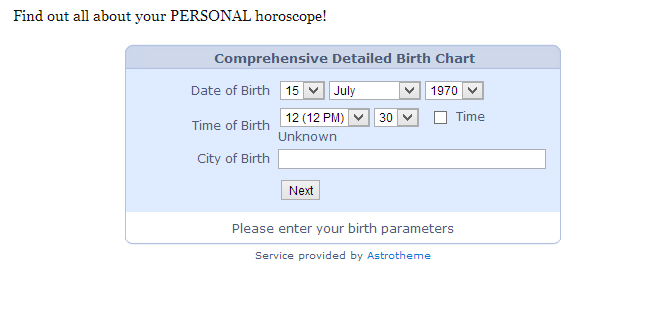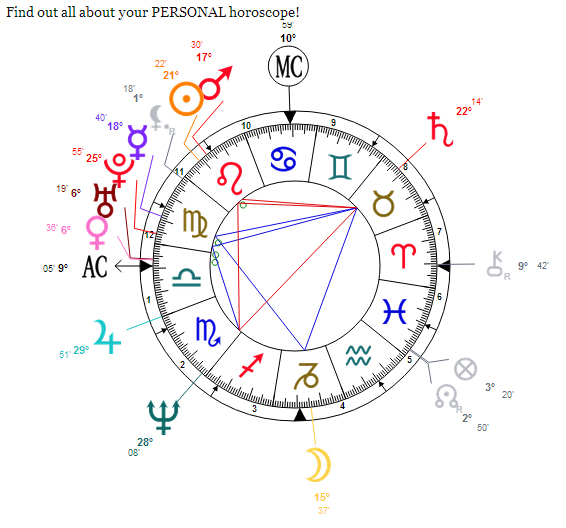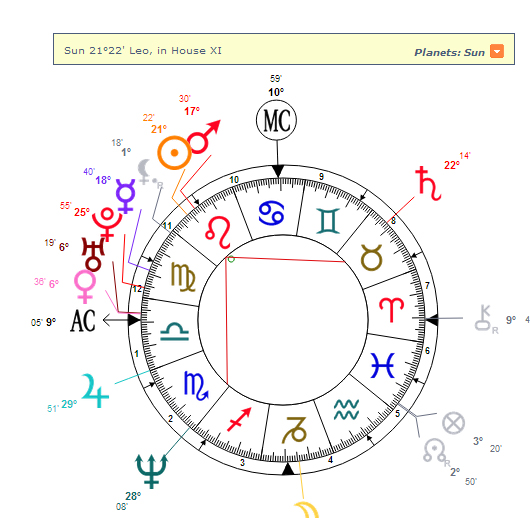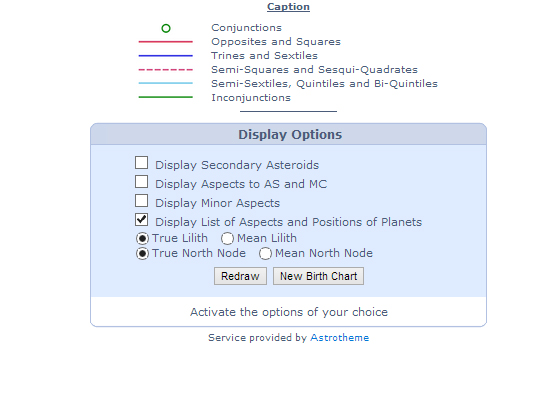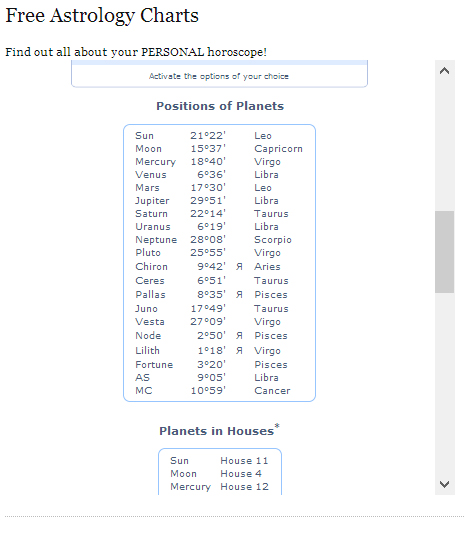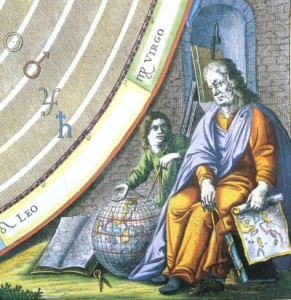 How to Read Your Computer Generated Chart
How to Read Your Computer Generated Chart
If you do not have a copy of your free astrological chart you can get one HERE.
I have created this tutorial in order for you to understand how to operate your free astrological report which we offer here on this website. As an astrologer and metaphysical life coach, I believe that it is important that EVERY single person has a basic understanding of their horoscope. Why? It is the blueprint of your soul and reveals to you every single thing that you want to know about yourself or someone in your life.
So, grab yourself a cup of coffee – you are going to discover a lot of fun stuff in this tutorial.
Step 1:
If you do not already have your chart from my website, you can cruise on over and get it here to begin this tutorial. I provide this chart absolutely free for my readers, clients, and web subscribers.
The image below is an image of the page. Simply input your data into the form. Your date of birth, your time of birth, and your city of birth. In most cases, there will be many selections to choose from with your city of birth so please scroll down to make sure your city of birth is correct.
Once you have input your data hit the NEXT button and this will move you on to the next step.
Step 2:
Once you have hit the NEXT button, your chart will magically appear on your page and will look like this:
This chart gives you the placement of the planets in a graphical horoscope wheel. Now, let’s get to the fun stuff.
On the outside of the circular ring is your planets as they appear in your horoscope. For example, this is my chart and my Sun is located at 21 Leo in the 11th house. Now, if you click on the Sun you will get a box at the top of your page that will give you more information. Let me show you what it looks like!
As you can see I selected the Sun. In the yellow box at the top on the right hand side you can click the arrow down button and get a computer generated interpretation of any planet you have selected. It will look like this:
This description gives you basic information that you need to know. One thing to remember is that this does not take the place of a horoscope reading with an astrologer which can reveal more in-depth information that pertains the issues that you are going through in your life.
Now you can close the box by hitting the yellow button at the top and move to another planet. This will give you a description of all the innate talents within your horoscope.
Step 3:
Now, to get more detailed information on your chart such as house positions, degree positions, and all the technical goodies, you can scroll down further on the page and you will get this form. I have already checked what you need to check to get the details information.
Now click REDRAW and the additional information about your chart will be revealed. It will look like this:
You can continue to use the scroll bar to get all the information that you need including house positions, planets in houses, and the major aspects between planets in your chart.
So, now get to it and have a little bit of astrological fun!
Storm Cestavani is the co-host of the top rated metaphysical show “Keep It Magic” and the co-creator of the “Tarot Magic” with Coventry Creations. Storm is available for consultations by setting up an appointment to speak with him. Simply click on Book A Reading with Storm at the top of the page.
If you like this post please hit the +1 button at the bottom of your page or the LIKE button. We thank you!
Like Storm’s New Insights In Modern Astrology on Facebook.
Follow Storm on Twitter @psychastro
If you enjoyed this article, get email updates (it’s free).
We promise never to spam!